Benefits of Having Google Analytics on your Website
"Measurement is the first step that leads to control and eventually to improvement. If you can’t measure something, you can’t understand it. If you can’t understand it, you can’t control it. If you can’t control it, you can’t improve it."
― H. James Harrington
When it comes to online marketing, the business quote from Harrington certainly holds true. Yes, you can have the best looking website in your city, but if no one is visiting it, then what’s the point of your website. You can also spend a lot of time creating content for your website, but how do you know if your prospects are reading it or getting any value from it. This is where website analytics comes in. While there are many different website analytics available, Google Analytics is the most popular, and the best thing about it is it’s free.
What business information can you glean from your Google Analytics data?
Google Analytics provides a lot of information about your website, to the point that some people may find it a bit overwhelming. So in this article, we’re just highlighting some basic information you get from Google Analytics that you as a business owner may find useful:
- Learn how visitors find your website. Are your visitors coming to your website by typing your website address directly or through search engine results? Is your business website getting visits from your Facebook page or Twitter posts? By using Google Analytics, you can find out which of your marketing efforts are the most effective towards generating leads for your business.
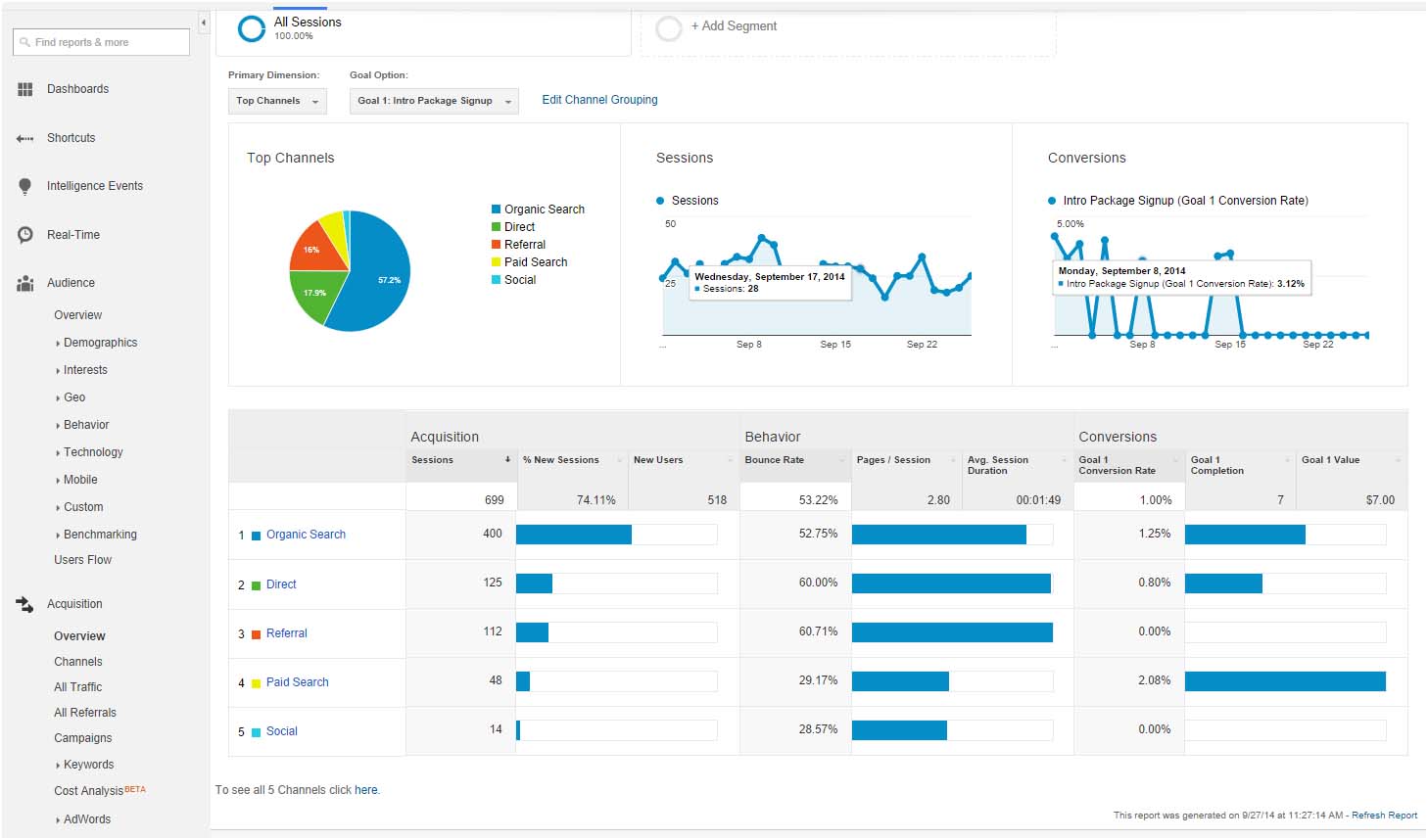
Acquisition > Overview
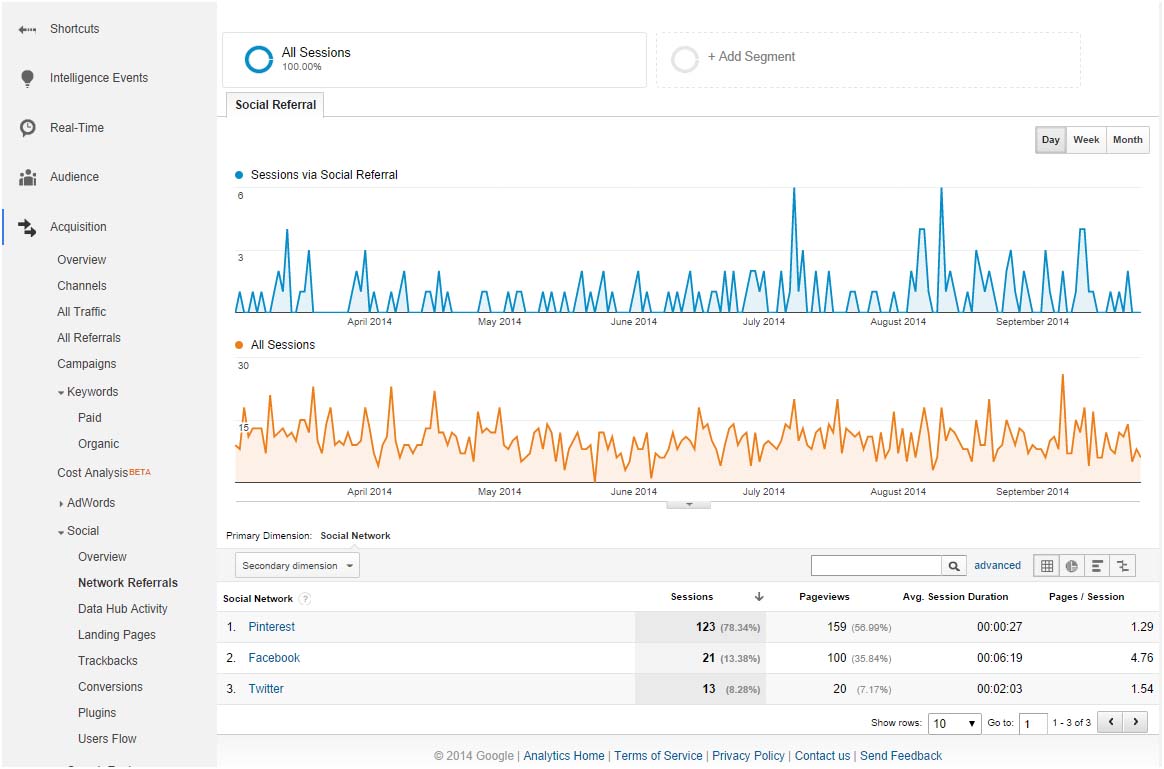
Acquisition > Social > Network Referrals
-
Learn what devices your visitors are using to view your website. Find out what percentage of your visitors are reading your content on their computer desktops vs their phones. If you notice a trend that more visitors are using their mobile devices on your website, consider making your website be more mobile-friendly by adding responsive code to it so that the text is more readable on smaller phones.
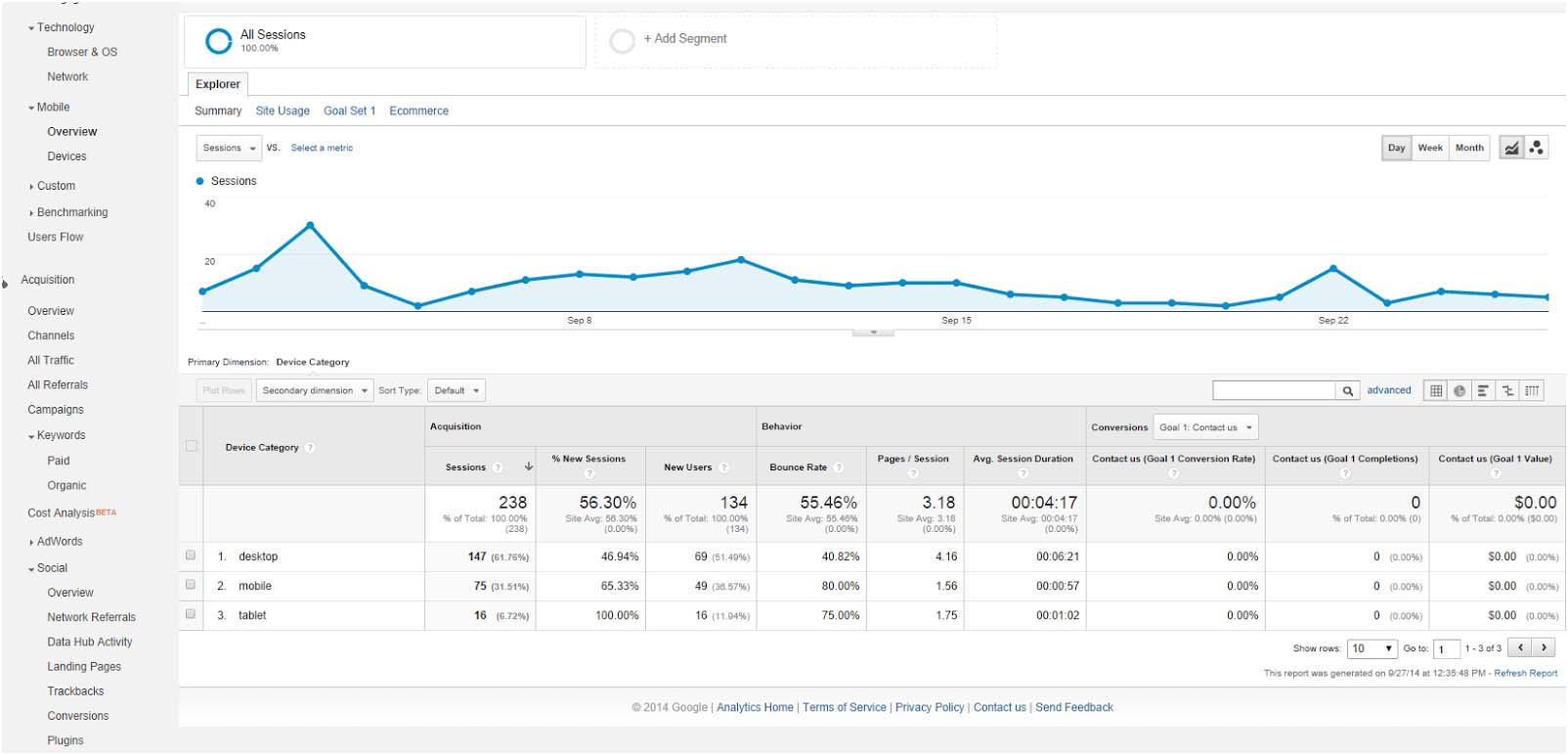
Audience > Mobile > Overview 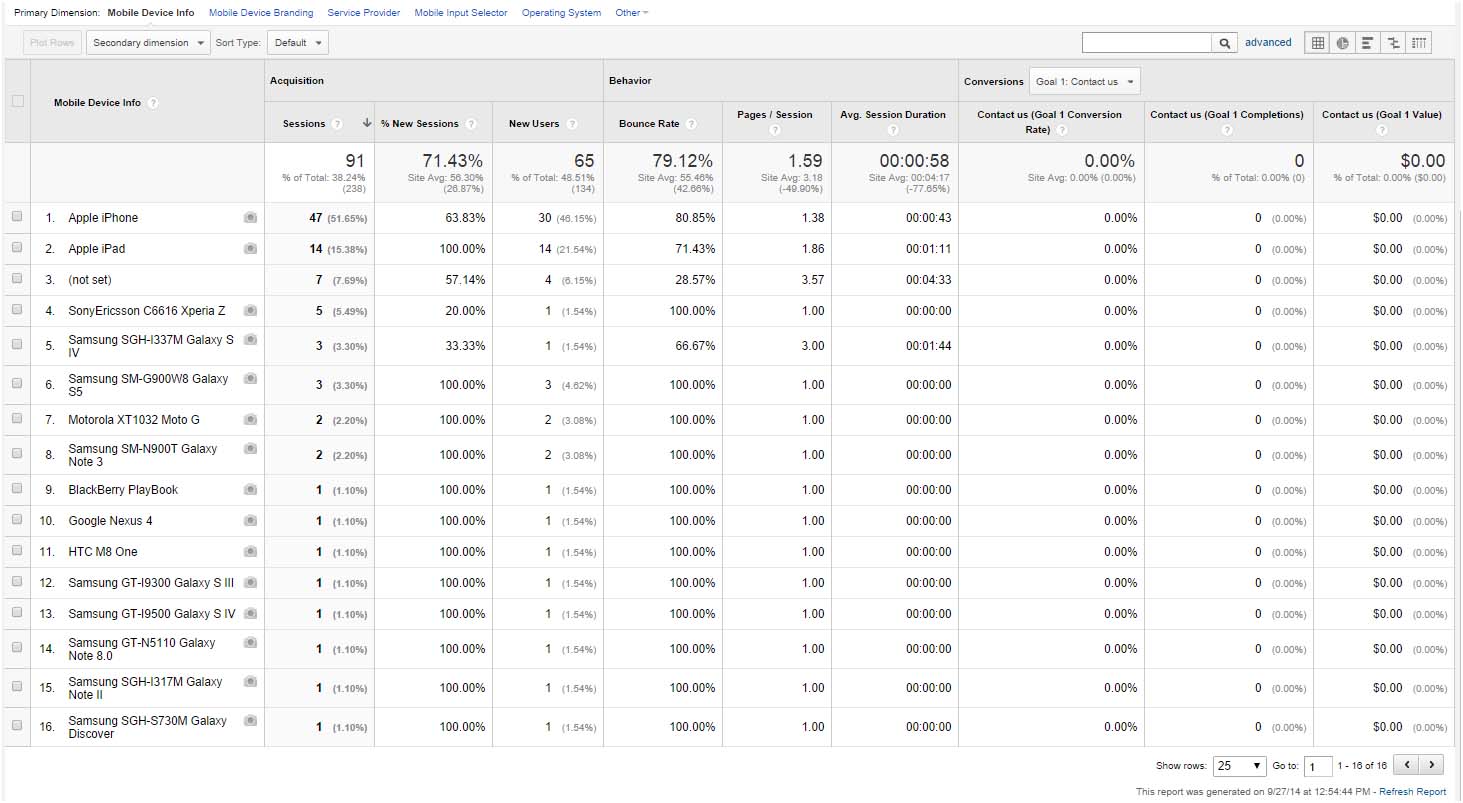
-
Find out which of your pages are most popular and what content they are reading. You can also learn how long visitors spend on each of your pages, how many pages they read, and which page causes them to leave your site. Basically, by using Google Analytics, you learn if visitors to your pages are finding your content useful or are they leaving immediately after they see your content.
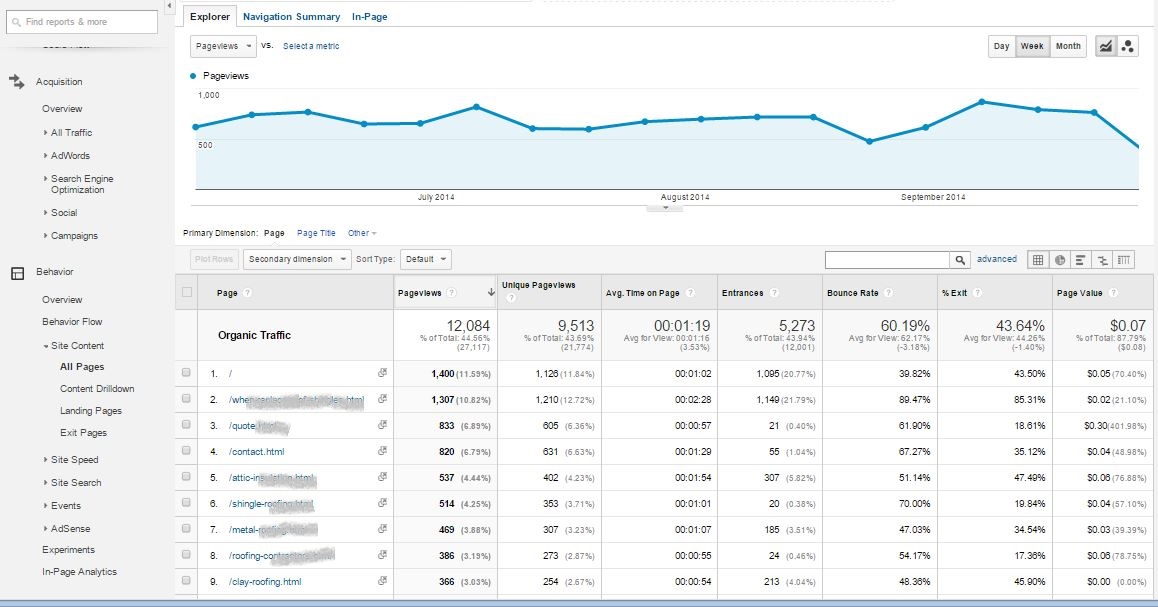
Behavior > Site Content > All Pages
-
Learn whether your advertising campaigns are effective in bringing leads for your business. By setting up goals and conversion tracking on your website, you not only learn whether ad campaigns are bringing visitors to your website, you can also find out they bringing the right type of audience, i.e. are they requesting more information on your services? or did they sign up for a newsletter?
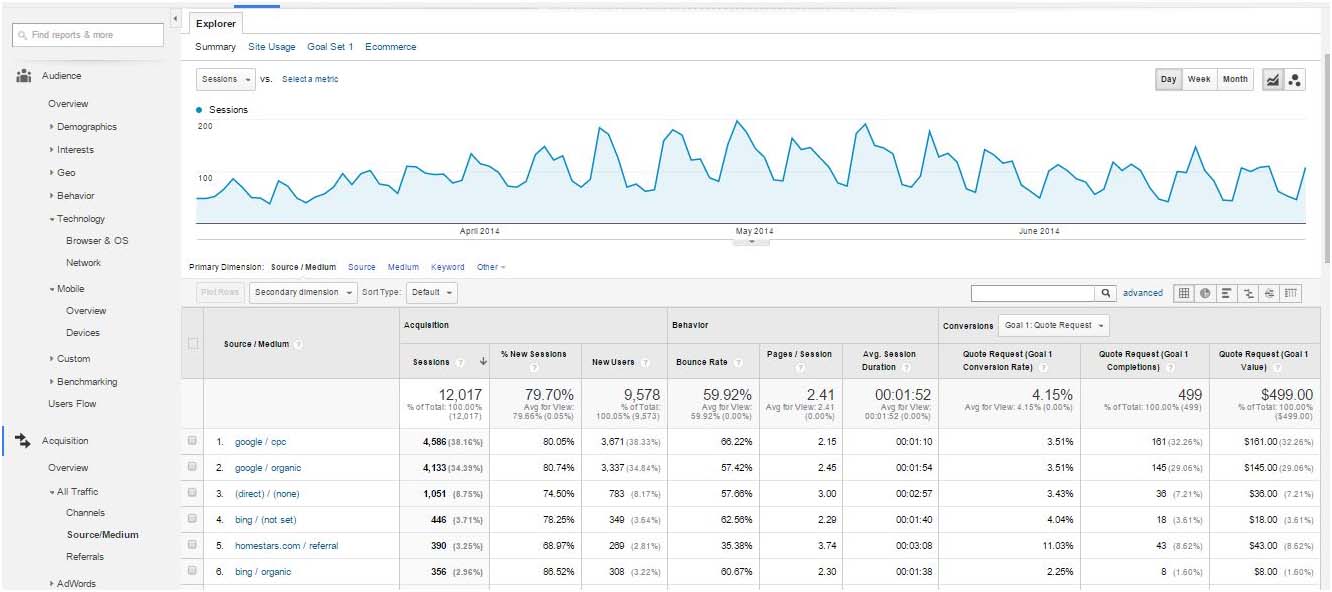
Acquisition > All Traffic > Source/Medium
If your website already has Google Analytics installed already, it is good because it means you are already accumulating historical data. All you need to do is log into your Google Analytics account and take some time to look through the data. You can even set up a dashboard report and have it emailed to you on a regular basis.
If you don't have analytics currently installed on website, here are instructions on setting it Google Analytics. If you need help on setting it up, or on how to get meaningly information from it, feel free to contact us and we can guide you through it.