How to Use Facebook to Reach Your Business' Target Audience

Facebook, a household name that many will log on at least once a day to check up on friends’ updates and articles or news posted by them. With over 1.65 billion active users, it’s one of the best ways to get your brand or services out there for your target market to see. If your business does not have a Facebook presence, begin by creating a Facebook Page and start posting relevant content. To reach them, you can do so through organic reach or paid advertising on Facebook.
ORGANIC REACH
If you are not a big fan of paid advertisements but want to improve your organic engagement, here are a few things you can improve on to effectively reach your target audience.
- Publish timeless content – if your post does not ‘expire’, the content maybe be useful for your audience for a longer duration. Examples of evergreen content are “How To” guides, FAQs, Tutorials etc.
- Quality is better than Quantity – post quality and relevant content and avoid posting too frequently.
- Select the target audience you want the post to be delivered to – you can serve your post to a certain group based on their gender, age, education, location and interest.
- Don’t compete with your competitors – post during off-peak hours so your content does not have to compete with all the other news feeds. Your chances of having your post appear in the feed may increase.
- Know what type of posts your audience likes – for example,if your audience prefers photos over links or videos, create more posts with photos. Also, studies show that too many hashtags lead to less interactions so steer clear of them.
FACEBOOK ADVERTISING
Another way to quickly reach out to more Facebook users is utilizing Facebook Advertising. These ads can be based on per-click or per-impression with the option of setting a daily limit.
If you are are currently an "Admin" to a Facebook Page, you probably notice the "Boost Post" button on your page posts. While it is very easy to simply use this button to increase the visibility of your posts, we don't recommend taking the easy route, primarily because the audience targetting options are quite limited. Instead, use their ad tool by going to https://www.facebook.com/business/ to set up your ad campaigns, including boosting your posts, by following the steps below.
Step 1: Create Campaign & Objective
Facebook offers various ad types and each one is designed for different campaign objectives. So depending on your objectives for advertising, you can choose the ad type from the following list:
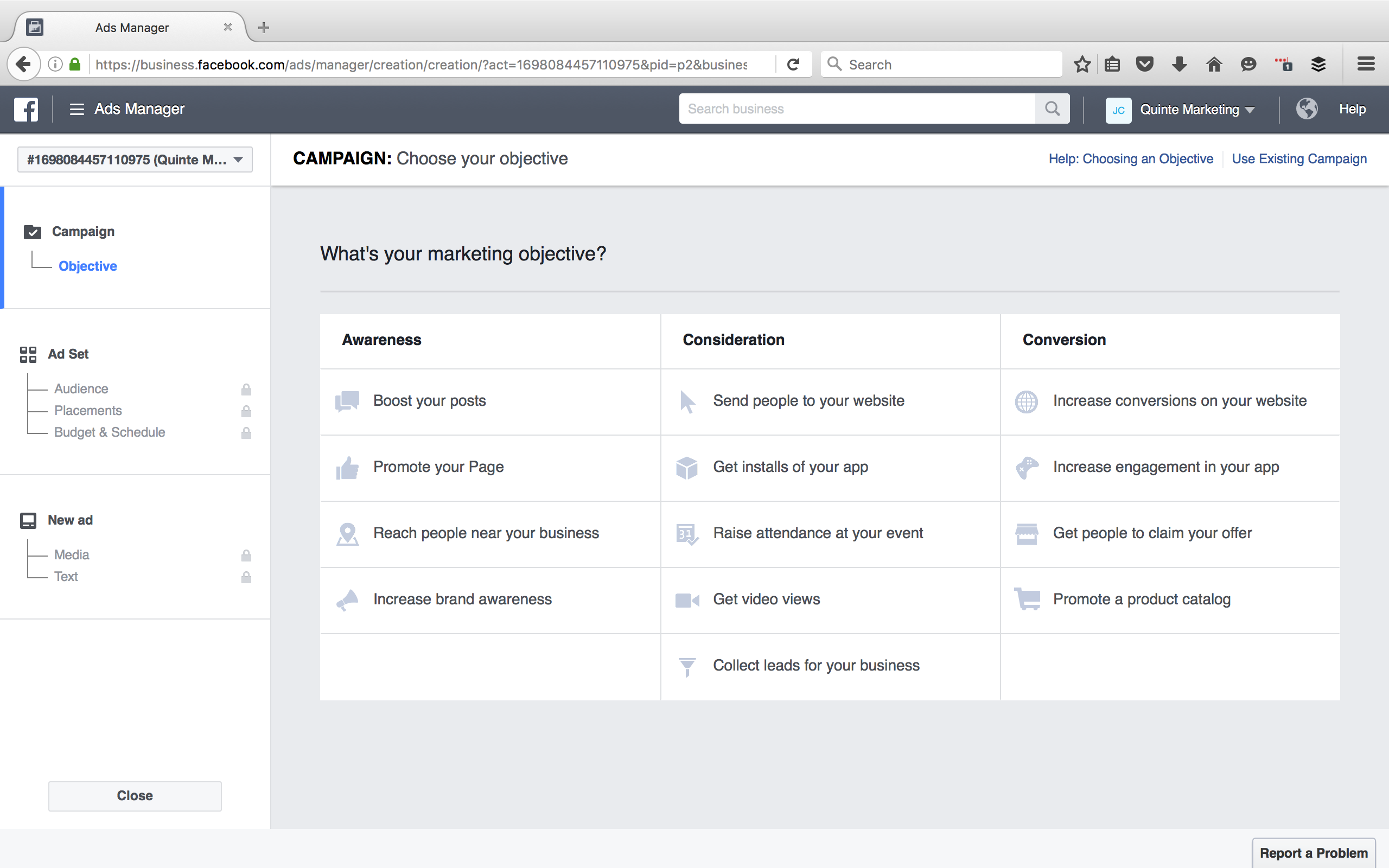
To increase awareness of your brand or business:
- Reach People Near Your Business – Create local awareness by driving foot traffic to your physical store.
- Boost Your Posts – Increase likes, comments, shares and video plays for the post you boost.
- Increase Brand Awareness – Get more of from your target audience to know your brand
- Promote Your Page – Get more people to like your page and build your fan base.
To find customers for your business:
- Raise Attendance at Your Event – increase the number of attendees for your event
- Collect Leads for Your Business
- Get Video Views - increase the number of video views
- Get Installs of Your App – Increase the number of installs for your app
- Send People to Your Website – Drive online traffic to your website
To increase Conversions or Sales
- Promote a Product Catalog – promote relevant products to shoppers browsing your product catalog on your website or mobile app
- Get People to Claim Your Offer – Create offers that people can claim by visiting your store.
- Increase Conversions on Your Website
- Increase Engagement in Your App – Get more people to use your desktop app
Once you have chosen the campaign type based on your objective, you will define your Ad Set. The Ad Set allows you to choose your target audience, ad placement and budget & schedule for your ad.
Step 2: Defining Your Target Audience
Finding the right target audience can greatly increase the success of your ad. You may need to experiment with several different targeting options to determine the best audience for your business.
The information Facebook has on their users are extensive. Therefore, when you choose your target audience, you can make it a broad general group or narrow it down to a niche market. Depending on your campaign objective, it will govern what target audience is best suited for your ad. For example, if you are promoting an event for a store wide sale on skateboarding clothing & accessories, your target audience will be more specific. It may consist of both male & female, probably between the ages 15 – 30, who lives within 10 miles of the store’s physical location, with an interest in skateboarding etc. However, if you are promoting awareness for a local supermarket, your target will be more broad since everyone needs to buy grocery. Therefore, your selection may only be people who live within the area of your supermarket and ages 20+.
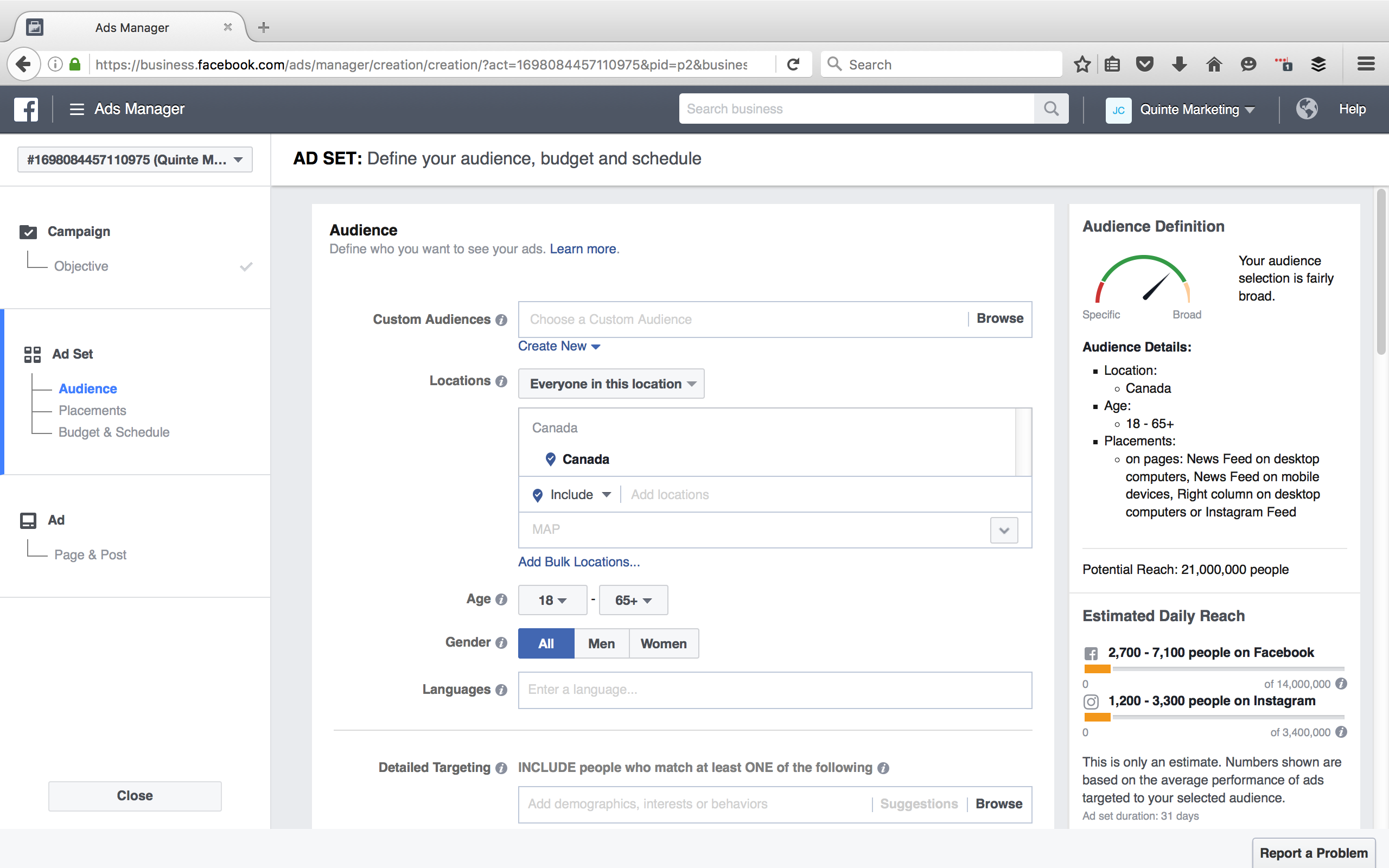
The first step is choosing the location. This means, your ad will only display for audiences who reside within the location area you specified.
Then you choose the demographics of the audience which includes the age range, gender and languages.
The last step, which will narrow down your target further is specifying the interests. The profile information on each user consists of their interest, new event occurrences and behaviors. The more you specify, the more targeted your audience will be.
After defining your target audience, you can review the Audience Definition gauge to the right of the page. Facebook will provide you an estimation of audiences your ad will reach based on your criteria. Tweak your selection as you see fit based on your campaign objective.
Step 3: Ad Placement
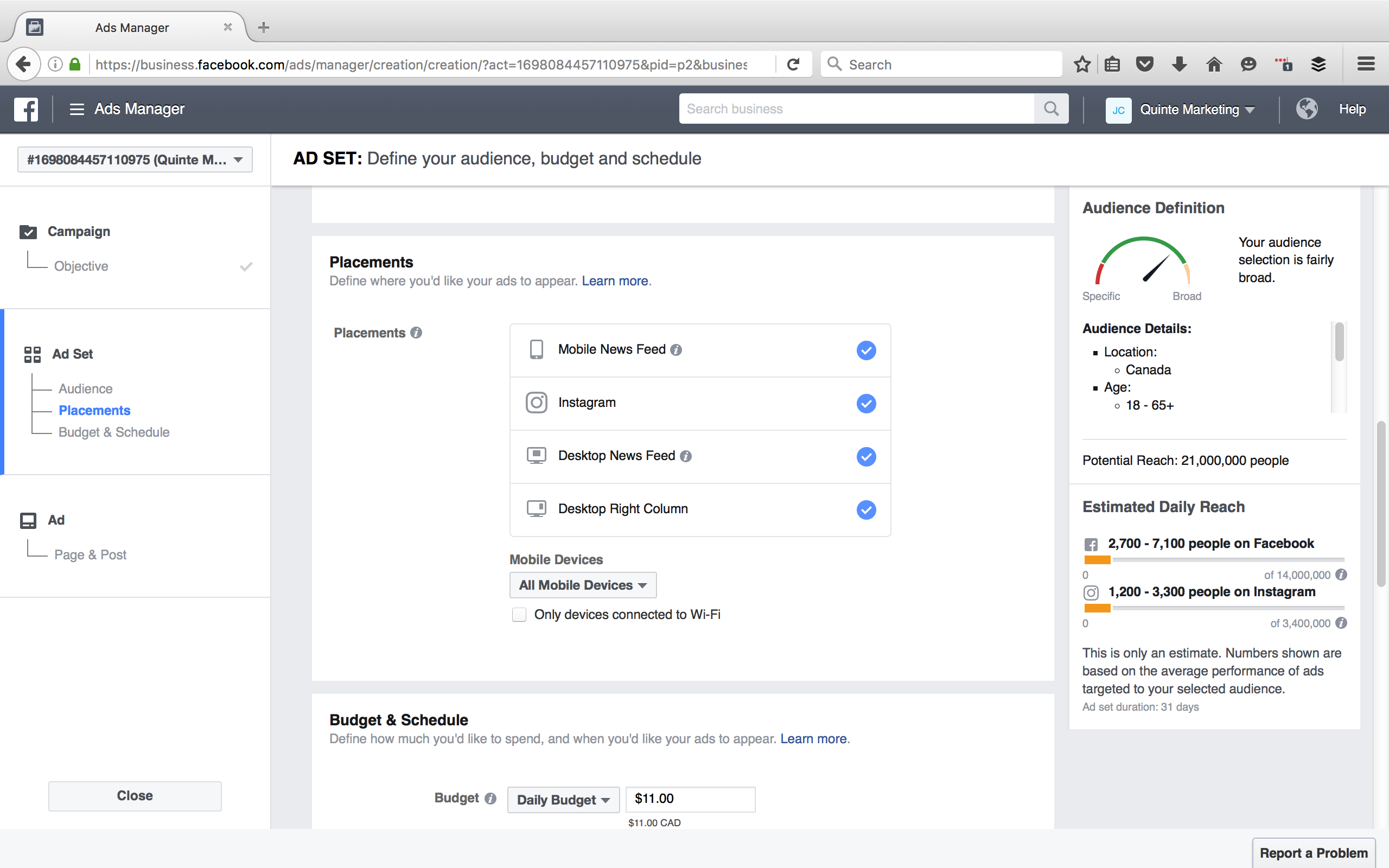
Now that you got the more complicated parts done, the rest is more straightforward.
There are 2 locations where an ad can appear on Facebook – the right hand column (desktop versions only) or in the news feed.
Right Hand Columnads are more traditional and less expensive for clicks and conversions. However, they are less noticeable then the ones that appears in the newsfeed. Newsfeed ads have higher engagement rates but generally cost more.
Step 4: Setting Budget & Schedule
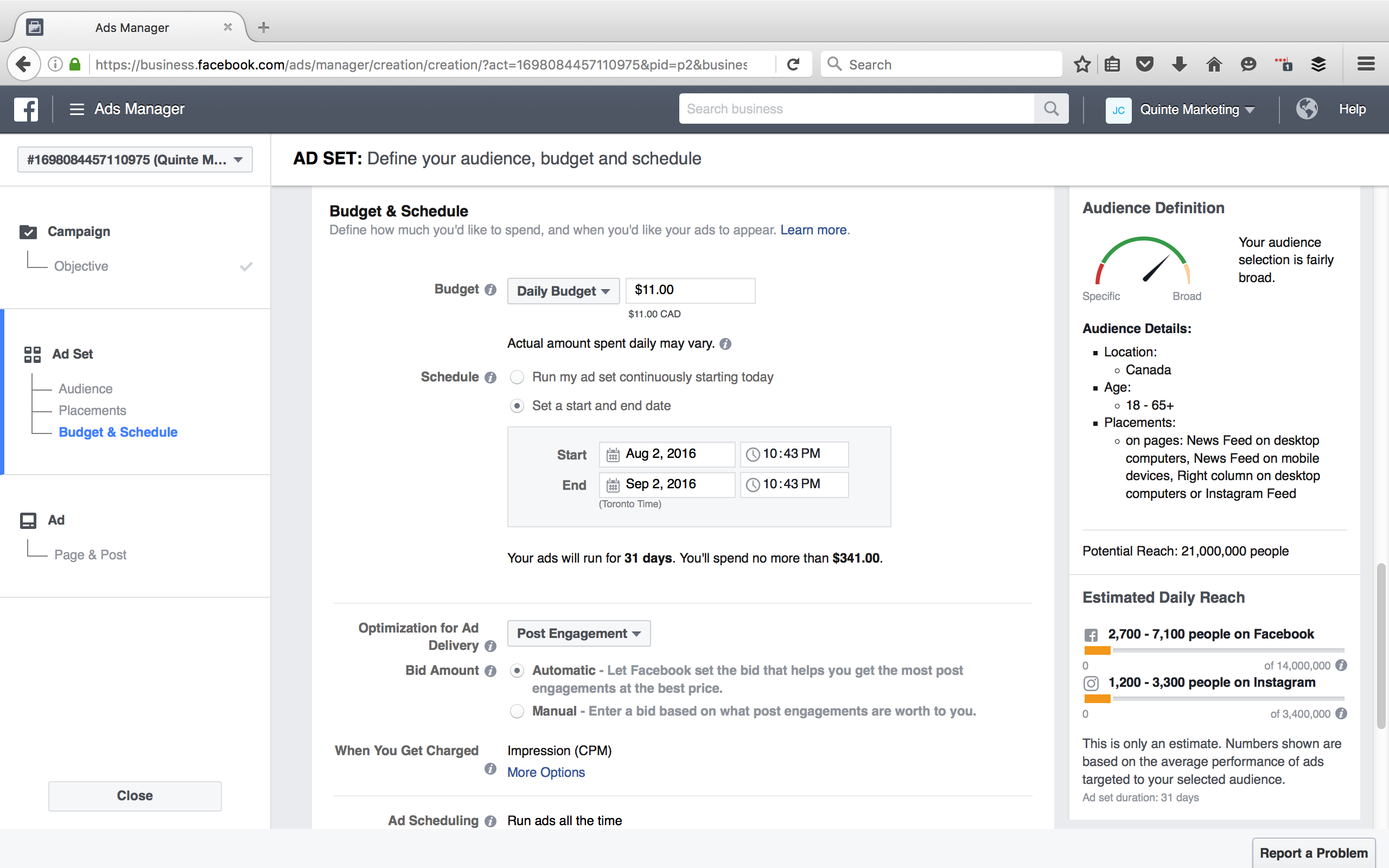
You can select how you want to be billed – per impression or post engagement. If you choose per impression, each time your ad is displayed (served) on your audience’s Facebook page, it will count towards 1 impression. And per impression is charged based on per 1000 impressions (CPM).
If you choose post engagement (per click), once a user clicks on your ad, it will count towards a click and will be charged per click.
Finally, you can set a budget and bid for each thousand impressions or click and when you want the ad to run.
Now that you have set the budget for your campaign, you can schedule it to run during specified times or run it nonstop. Note that if you define a time, your ad will be served based on your audience's time zone.
Final Step: Ad Creation
The last step is to create the actual ad. For each campaign objective, Facebook has a unique set of design recommendations which can be found here.
When working on the creative, keep in mind the four components to any good ad.
- Visual – make sure you choose an image(s) that are visually appealing and attention grabbing.
- Relevance – the ad you create should be relevant to what you are trying to promote.
- Value Proposition – give people intriguing content/reason why they should click on your ad
- Call to Action – make your call to action clear
Keep in mind, users log in to Facebook to connect with friends and not researching on products or services. Therefore, Facebook ads are best used to generate demand and build awareness and not to fulfill or achieve immediate sales. Use a low friction tactic and ask users to sign up for newsletters instead of buying. By doing so, you build a relationship with your target audience and when the time comes for them to buy, your brand is already on the top of their list.
Facebook ads are powerful and flexible but creating a compelling Facebook ad and finding the right target audience can be time consuming and frustrating at times. If you are tight on time or simply want some assistance, contact us and we can help you get your brand in the newsfeed for the Facebook users to see.